From 7 a.m on April 3 until 7 a.m on May 3, Sender will launch an airdrop campaign that offers numerous attractive rewards.

What is Sender?
With support from Binance Labs, Crypto.com, Pantera Capital, and other important participants, Sender Labs has become a dedicated infrastructure service provider in the NEAR ecosystem. The project offers a variety of Web3 services via an intuitive user interface, making it easy for everyone to participate seamlessly and simply promoting the popularity of Web3 in daily life.
Sender ecosystem includes:
- Sender Wallet: The Web3 wallet is compatible with the NEAR and Ethereum blockchains allowing users to manage cryptocurrencies, NFTs, and track personal DeFi activity history. Sender Wallet is the flagship product of Sender Labs, with over one million global downloads. Besides, in order to guarantee optimal security, the wallet is compatible with Keystone and Ledger.
- Sender OS: The Sender OS design strongly emphasizes the fundamentals of the blockchain abstraction model and user experience. As a result, investors may easily engage with a number of blockchain features without requiring an in-depth knowledge of technology.
- The Sender Swap function combines the benefits of order book and AMM, enabling users to trade efficiently and quickly. Users of sender wallets may conduct transactions directly within the wallet, removing connection risks and delegating signatures to third parties.
- Sender Wallet Bot: Many chains are supported by the sender wallet bot, such as NEAR, Ton, ETH, BNB, ARB, OP, and Zksync Era. The bot makes it easy for investors to transfer money to contacts on Telegram and share “red envelopes” in group chats.
Guideline to hunt Sender airdrop
Create Sender wallet
- Visit https://sender.org/download -> Select the version and proceed with the installation. Here, Betomon will provide instructions on the web browser, the mobile version will do the same.
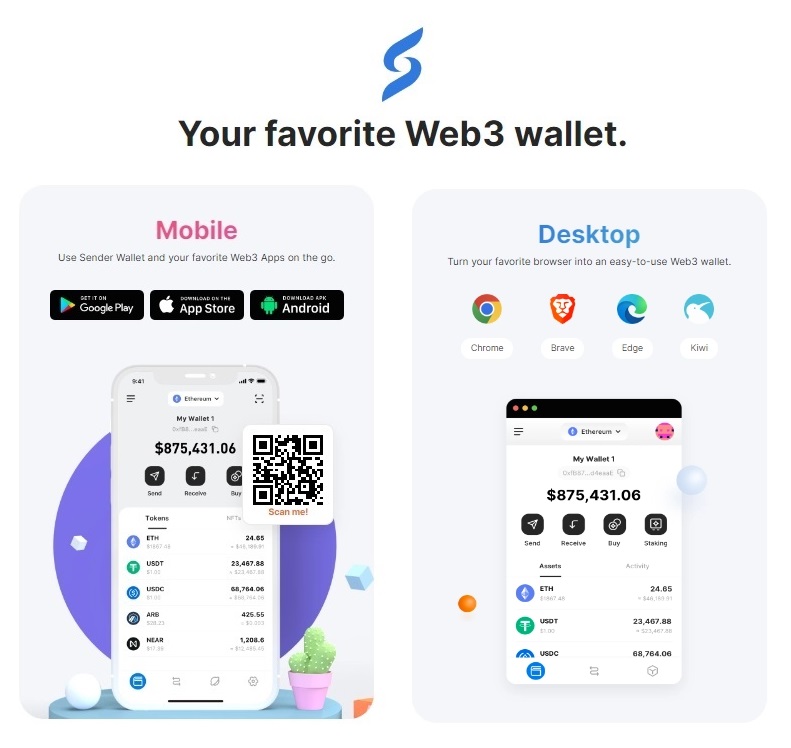
- Select ” Add to Chrome” -> “Add utility”.
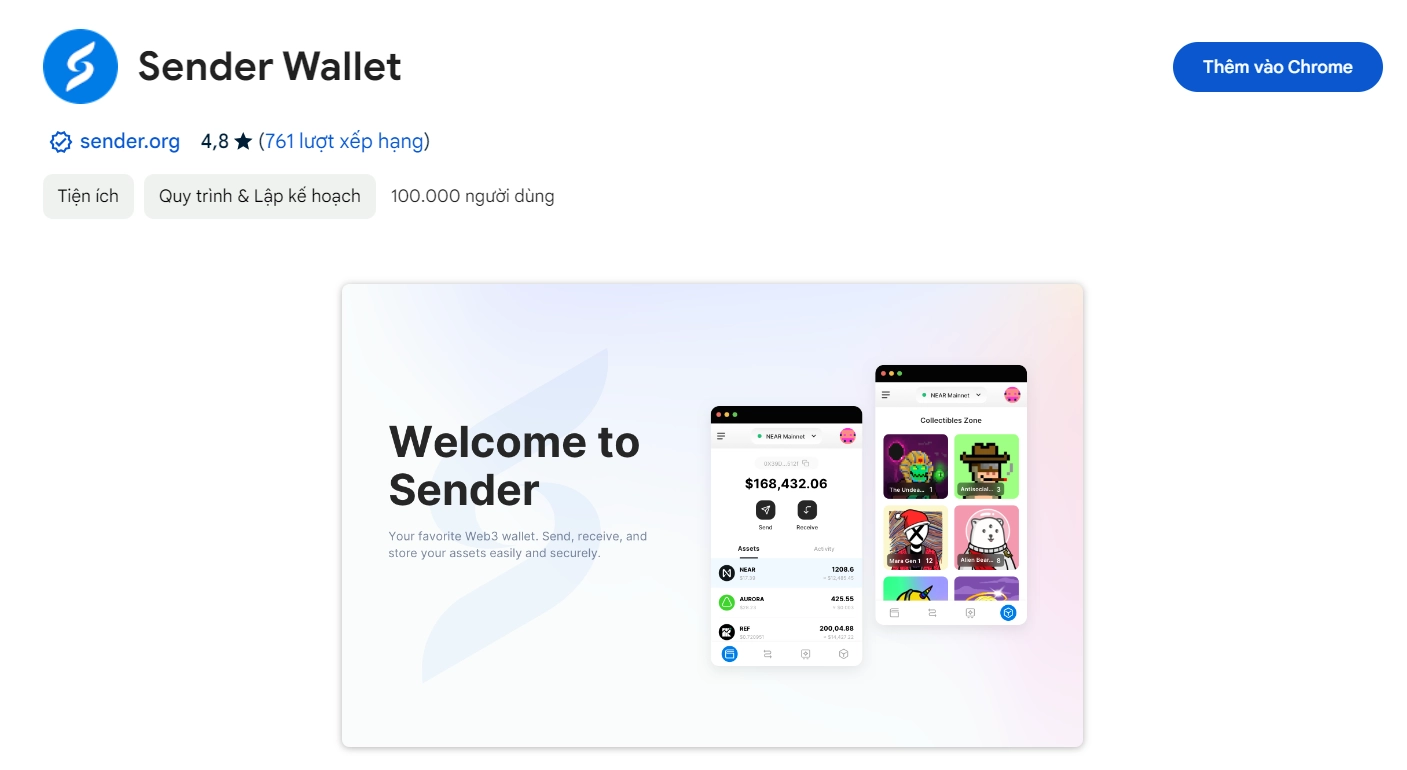
- Choose “Create Wallet”.
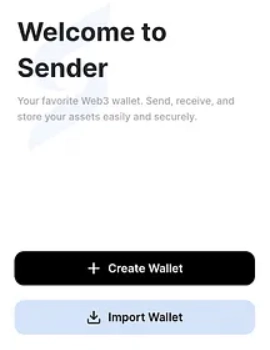
- Enter your password then tick on the Agree with the Terms and Conditions of the platform -> “Continue”.
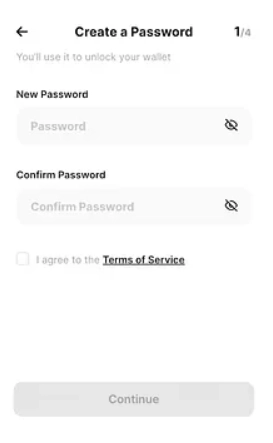
- Opt for “.near” or “implicit account” -> “Reserve My Account ID”.
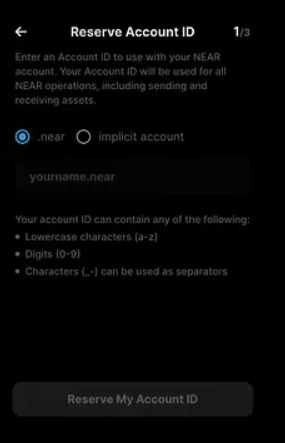
- Please remember to copy the passphrase in a safe place -> enter the required phrase in the passphrase -> “Create account”.

- Deposit 0.1 NEAR to the Sender wallet.
Sender airdrop hunting
- Access https://www.senderdao.io/ -> Press “Connect”.
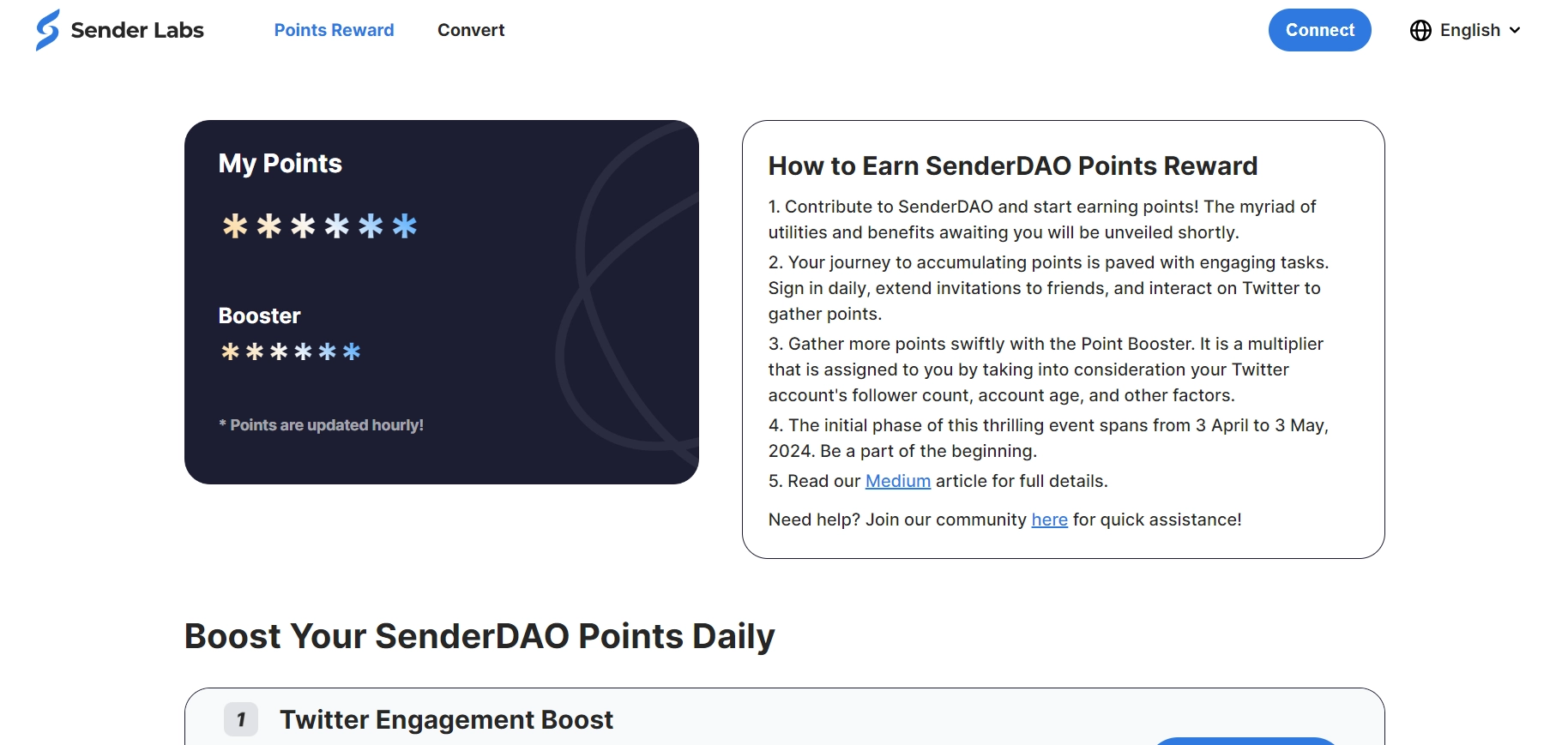
- Select “Connect” to connect X account and the Sender wallet.
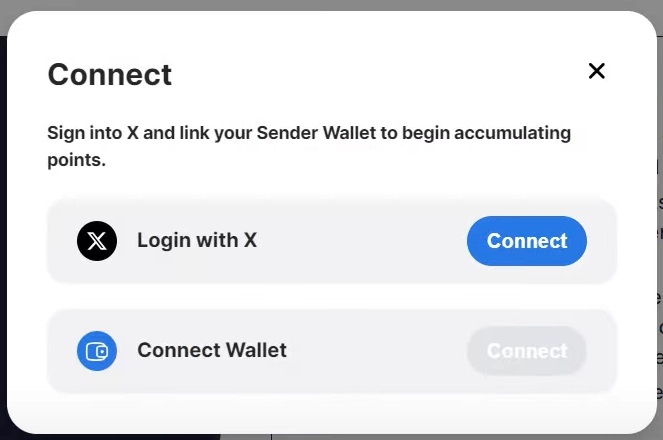
- Click on “Post” to up the article on Twitter.
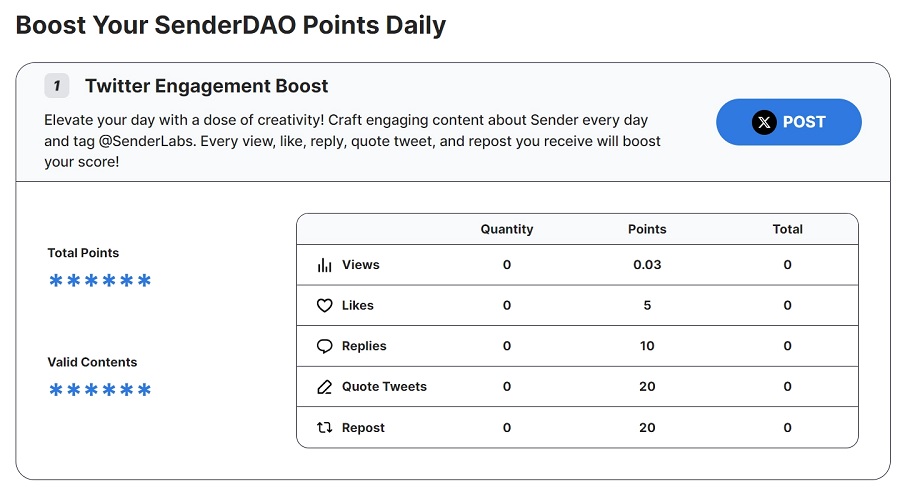
- Click “Sign-in” to take daily attendance
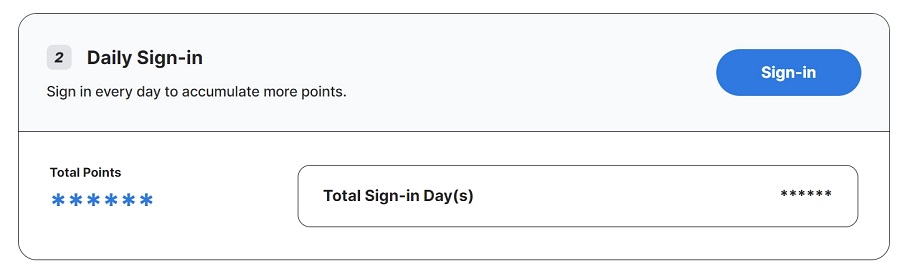
- click “Invite” to get a referral link and invite your friends.

Conclusion
Betomon has provided you with a guide to hunting airdrops from the Sender project in this post. We hope that you can succeed, receive points, and redeem attractive rewards in the near future.




