Interact with Bridge products of Wormhole
There are 2 main products of Wormhole, Portal Bridge and Carrier. In this article, Betomon will guide you on using Portal Bridge exclusively for USDC, other products could be performed similarly.
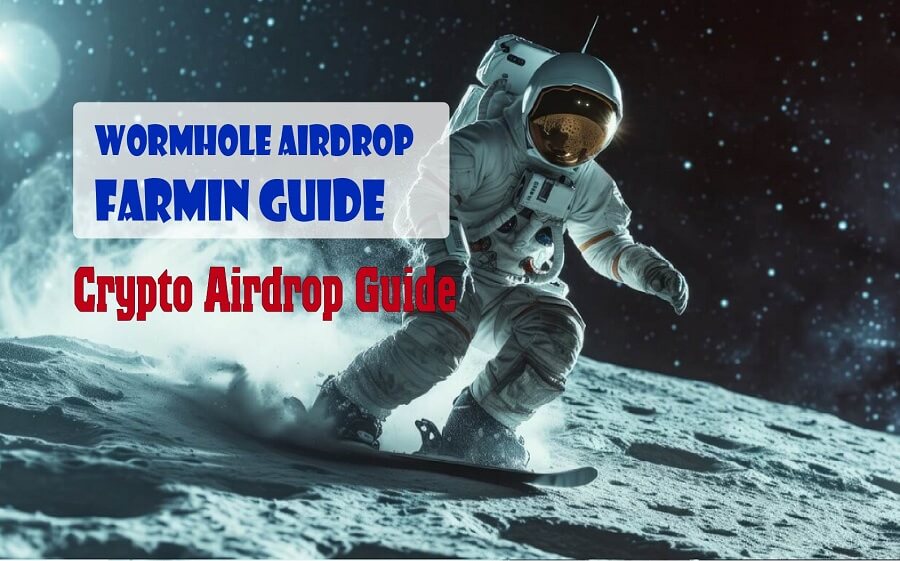
The direction can be divided into two parts: Bridge and Redeem. After completing the bridge command, you need to continue taking a few more steps to redeem tokens in the destination chain.
Bridge
– Step 1: Visit this link: https://portalbridge.com/
– Step 2: Press “Connect Wallet” to link your wallet

– Step 3: Select the blockchain network that you want to move your assets
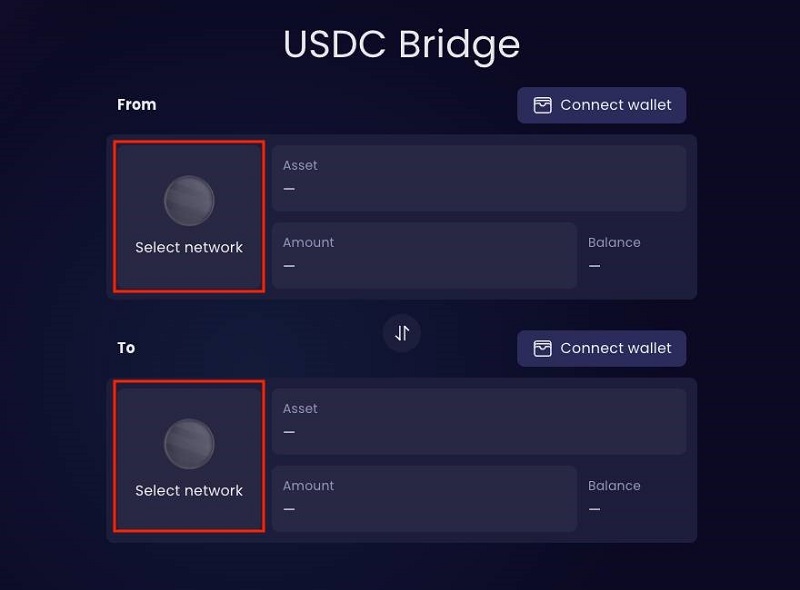
– Step 4: Select the assets, which you want to Bridge.
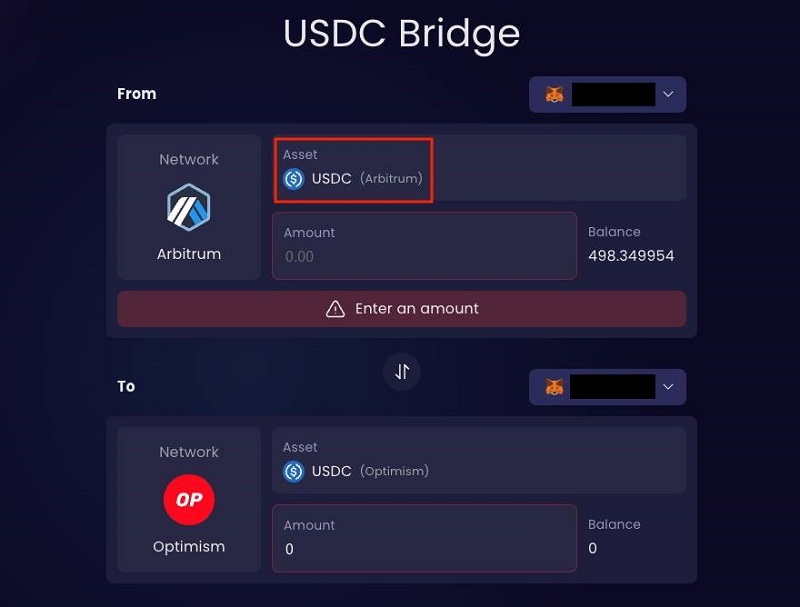
– Step 5: Enter the amount of assets
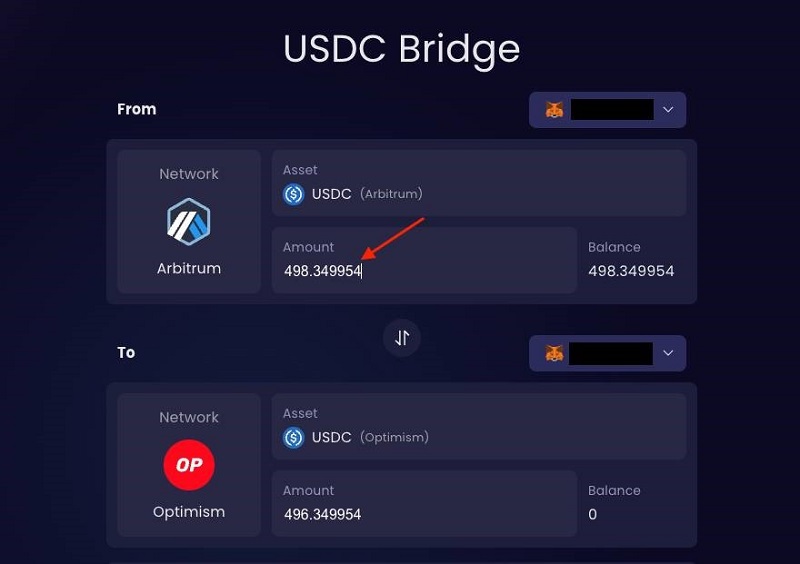
– Step 6: Choose “Approve and proceed with transaction”.
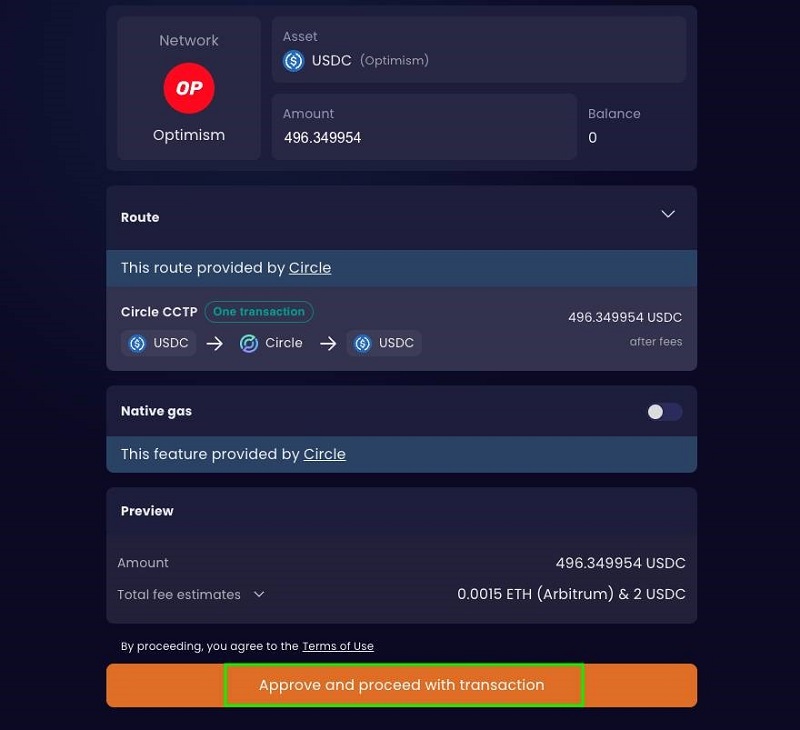
– Step 7: Approve token on the MetaMask wallet.
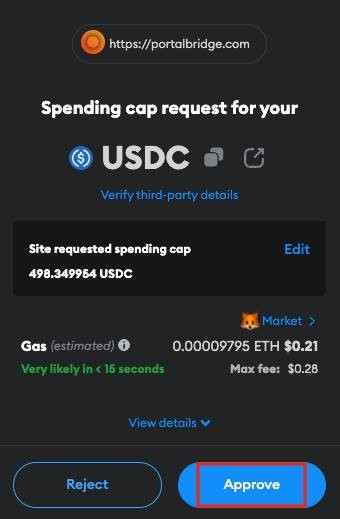
– Step 8:Verify transactions on the MetaMask wallet.
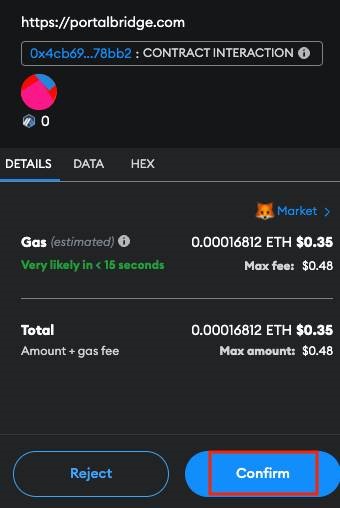
Redeem
– Step 1: Access the “Advanced Tool” function here: https://portalbridge.com/advanced-tools/#/transfer -> “Redeem”.
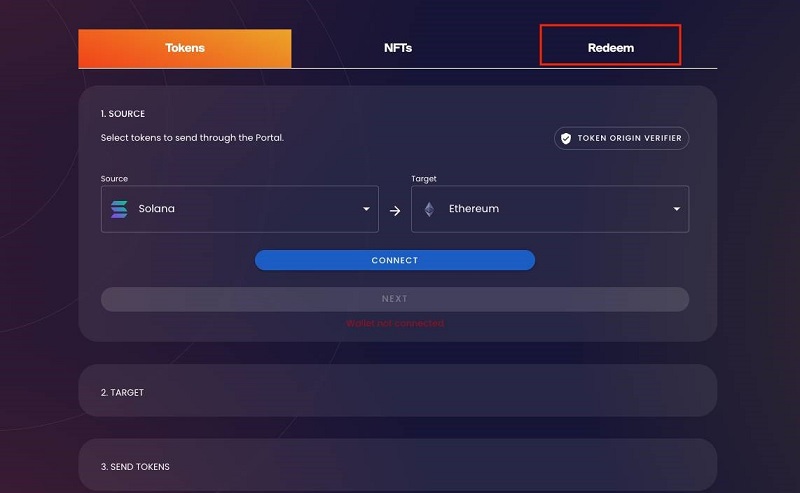
– Step 2: Enter bridge transaction information:
- Type: choose bridged token using USDC
- Source chain: bridge token from Arbitrum -> Optimism, then select Arbitrum
- Source Tx: enter the transaction hash of the bridge transaction
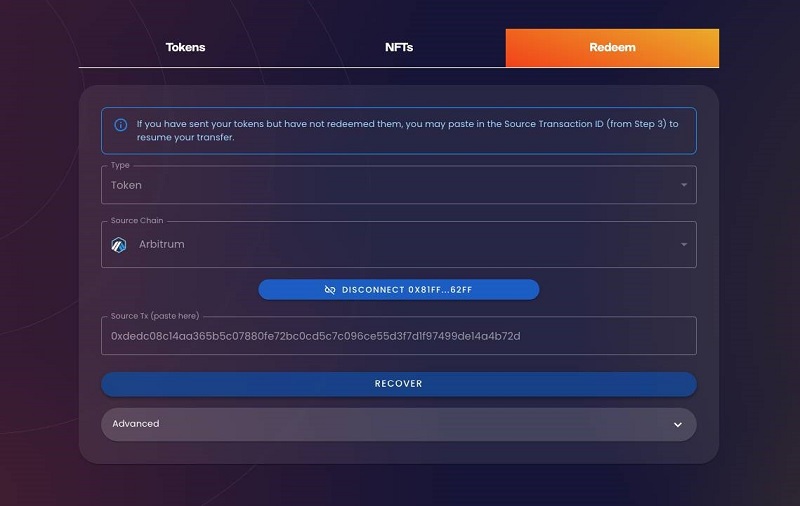
– Step 3: Choose “Recover” to redeem USDC on the destination chain.
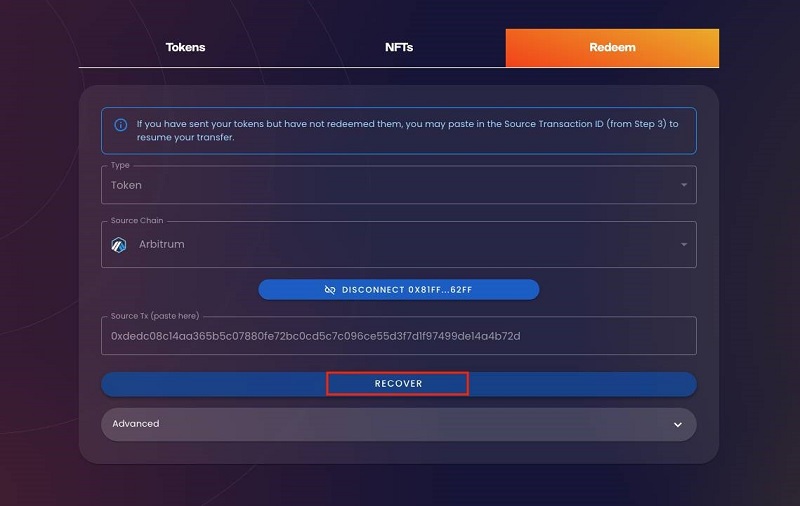
To sum up
Wormhole is a protocol that provides bridging solutions between blockchains. Although their project was rescued by Jump Trading, the hacker attack causing damage of up to 325 million USD seriously affected user trust.
Lately, Wormhole has just successfully finished a capital raising round with an amount of up to 225 million USD.




