One of the top cryptocurrency exchanges in the world supports and builds Coinbase Wallet, which is updated with cutting-edge technology daily to offer optimal user experience.
What is Coinbase Wallet?
Toshi Wallet served as the model for the Coinbase Wallet, a digital wallet (also known as a hot wallet). Coinbase designed and developed this wallet for cryptocurrencies. On August 16, 2018, Coinbase Wallet was released. It may be used through mobil applications for iOS and Android devices as well as online browsers.

Cryptocurrency and NFT storage (on the Ethereum and Polygon networks) are the primary uses of the Coinbase Wallet. In addition to connecting with most Dapps, the wallet supports hundreds of tokens. The decentralized web can be experienced on a variety of devices by users using Coinbase Wallet.
High-tech security measures are used by Coinbase Wallet to protect digital assets.
- Users that possess self-custody have the authority to oversee assets, private keys, and data.
- Innovative security technology is employed for private keys, which are safely encrypted using biometrics (for other phones) and Secure Enclave (for iPhone).
Debit and credit cards are accepted by Coinbase Wallet in more than 90 countries, making it simple for consumers to deposit money for NFT and cryptocurrency trading.
Guide to using Coinbase wallet
Guide to creating a Coinbase wallet on a computer
- Visit https://bom.so/vxwoSL and install the Coinbase Wallet extension for your browser.
- Click “Create new wallet” and provide ypur username.
- Back up the 12-word recovery phrase. Note that you should keep these 12 words secure, as they are the key to accessing your account.
- Verify that you’ve backed up the recovery phrase.
- Establish a password for the wallet. Keep the password secure and safe.
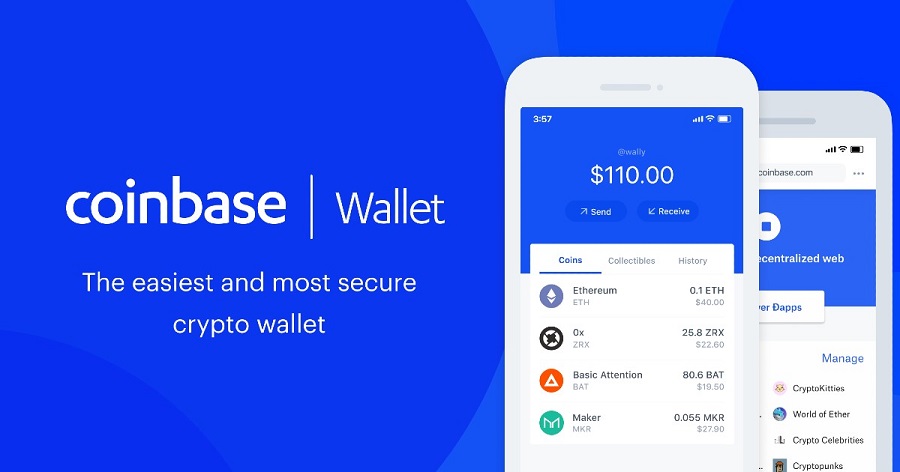
Instructions for creating a Coinbase wallet on mobile
There are two methods to use the Coinbase Wallet after downloading the app:
- You can use the 12-word recovery phrase to log in and use your wallet normally if you already have one from a service such as Metamask or Trust Wallet.
- Register a completely new wallet.
Creating a completely new wallet
- Select “Create new wallet.”.
- Examine and agree to the provider’s terms of service and privacy policy.
- Choose a username and configure security settings.
- Select your preferred security technique, whether it be a passcode or biometrics. Make a backup of the recovery phrase. Keep in mind that they are the keys to your account, therefore you should protect them.
- Select either “Back up manually” or “Back up on iCloud.” If you decide to use cloud backup, you’ll need to safeguard the backup by setting a password.
- When opting for “Manual backup,” be sure to carefully save the 12-word recovery phrase.
- To finish the setup, confirm the recovery phrase’s initial and last syllables.
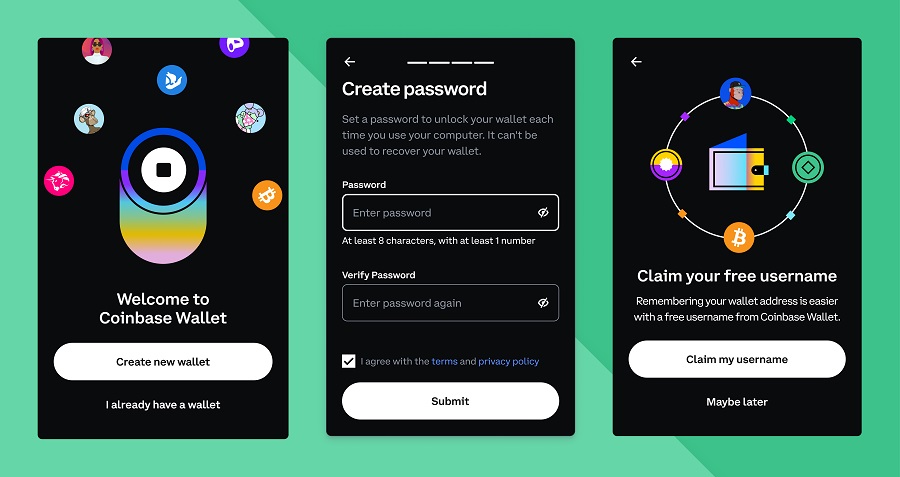
Logging into an existing wallet
Note: In order to access an existing wallet and retrieve the recovery phrase, you must first access the old wallet.
- Enter the wallet you wish to move funds from and make a backup of the 12-word recovery phrase.
- Open the Coinbase Wallet app -> Choose “I already have a wallet.” Then select “Restore with Recovery Phrase.”
- Enter the 12-word recovery phrase.
- Configure security settings and a username.
- Select a security mechanism: Passcode or Biometrics to complete.
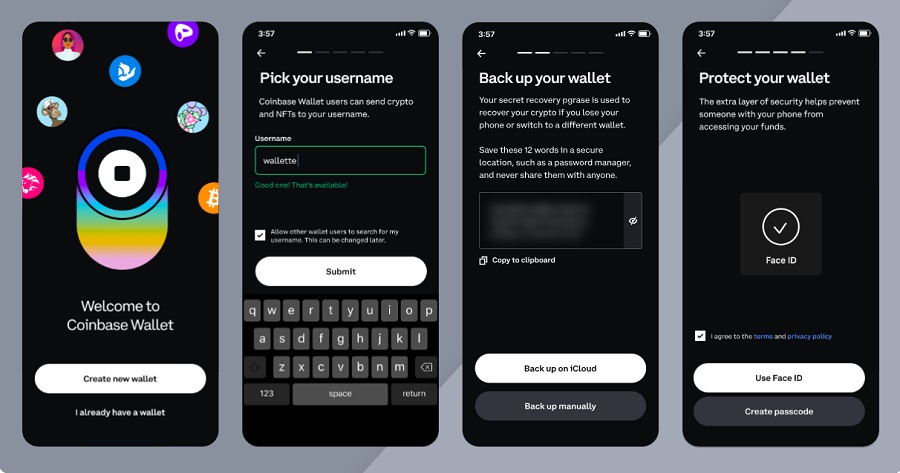
Guide to depositing funds into Coinbase Wallet
To add money to the wallet, you can either buy it or transfer it from Coinbase, or you can send money from another wallet.
- If your wallet and Coinbase account are successfully connected: The screen will ask you to “Buy or transfer”. If you haven’t connected your wallet yet, please follow the preceding instructions.
- Select the item you wish to purchase or move to your wallet -> Decide on the transfer amount.
- For purchases: Choose a payment method or “Add debit or credit card.”
- To move current assets from your Coinbase account, go straight to “Confirm.”
- Review transaction details -> Choose “Confirm” when you’re confident with the information.
- Double-check everything once the transaction is complete.
Guide to transferring or receiving assets from another wallet
Sending assets
- Open the wallet app -> Choose “Send” on the main screen.
- Click “Continue.”
- Verify or choose the content you wish to submit from the list that appears at the bottom of the screen.
- Select the desired amount to be sent in USD or cryptocurrency, or choose MAX to send the largest amount that is possible.
- Click “Next.”
- Enter recipient information in one of these ways:
- You can look up the recipient’s wallet address by entering their username if they have a Coinbase wallet.
- If the recipient’s wallet address has a QR code, you can click the icon to scan and input the address.
- Use the search function.
- Once you are satisfied with the transaction details, such as the value and destination address, click “Send.”

Receiving assets
- Navigate to the “Receive” option at the top of the wallet app’s main screen.
- Select the asset you will receive.
- Request the sender to scan your QR code with their wallet or share the wallet address using the “Share address” feature on the receiving page.
Guide to decentralized token transactions
- A balance for the transaction should be present in the wallet.
- Select the “Asset” tab and then click “Swap.”
- Choose the tokens you wish to convert, then select “Proceed” when you’re ready. You may also specify the amount in USD or the token value.
- Review transaction details once more. When confident, select “Swap.”

Note: Note: Users must have sufficient funds to cover the transaction costs while trading tokens on an other network.
Managing NFT collections
- Launch the wallet app -> Navigate to the “Browser” section.
- Type the NFT platform’s URL into the search bar or choose one of the wallet’s recommendations. Customers can look through collections and buy NFTs that fit their tastes.
After making a purchase, select “NFT view” under the “Asset” tab, then click an NFT to inspect the item.
In summary
Since Coinbase Wallet is a self-custodial wallet, users are in charge of managing their own funds. It should be quite easy for customers to use Coinbase Wallet using the guidance provided in this article.
Betomon is a website that reviews, analyzes and knowledge shares about safe and stable financial investment projects on the theme of crypto forex blockchain… Projects to make money online for free
Visit the website betomon.com or register to receive the latest information here.




