What is Bitfinex?
Bitfinex is a cryptocurrency exchange owned and operated by iFinex Inc. With over 10% of all transactions, Bitfinex has grown to be the biggest Bitcoin trading platform globally since 2012. Furthermore, Bitfinex lets you take part in margin trading and liquid exchanges. Bitfinex is widely regarded as one of the world’s largest Bitcoin exchanges. Bitfinex is also known for having low transaction fees (only 0.1% for order makers and 0.2% for order takers, which is significantly lower than Bittrex’s 0.25%), besides, high security and rapid transaction speeds due to Bitfinex’s cold wallet storage of 99% of its assets.

Bitfinex was founded in the British Virgin Islands, but has headquarters in Taiwan, London and Hong Kong. Bitfinex’s executive team is located all over the world. The exchange suffered a hacker attack in August 2016 and lost roughly 120,000 BTC. In order to protect user privacy, Bitfinex then transferred online wallet addresses (a hot wallet) to offline wallet addresses (a cold storage system). Despite suffering significant losses because of the hacker attack, Bitfinex has grown to become one of the world’s largest cryptocurrency exchanges, alongside Bittrex, Binance, Cryptopia,… Bitfinex finished paying out compensation for lost clients at the end of April 2017.
As of recently, Bitfinex stands out as one of the exchanges with the lowest transaction costs worldwide. The fee is only 0.1% to 0.2% if you trade less than 500,000 USD. Plus, for transactions made within 30 days and for more than 7.5 million USD, this fee will be reduced to nearly 0%.
Development Team
The Bitfinex trading platform was created by a diverse group of financial industry experts, making it more versatile in terms of financial services. Bitfinex has the benefit of only charging Maker/Taker fees, meaning users can withdraw money for free. Numerous investors choose Bitfinex as their safe, reliable platform of choice for buying and selling cryptocurrencies like Ethereum, Dash, Litecoin,…
Bitfinex Features
Bitfinex is a cryptocurrency exchange that presently performs three primary roles:
- Supports trading in many currencies
- Allows margin trading
- Access to liquidity (lending activities – financial leverage) for users (quick transaction)
The foundation of Bitfinex is a platform that offers plenty of practical features for purchasing and selling Bitcoin and other significant cryptocurrencies.

The capacity to facilitate trading in a wide range of currencies. Additionally, more coins are being accepted for transactions. Bitfinex promotes the fast trading of numerous cryptocurrencies.
Margin trading: Bitfinex exchange allows you to use a peer-to-peer connection to borrow from another “trader” on the exchange up to 3.3 times your deposit amount. On the exchange, you can borrow a desired amount of money (a type of financial leverage) from someone else at a predetermined interest rate and loan duration. Instead, Bitfinex will automatically select the lender offering the best interest rate at the moment of your loan.
Lending capital: Where there are borrowers, there will also be lenders. You can lend to earn safe interest rates instead of investing with higher risk. The loan term and interest rate can be automatically changed to suit your needs. Alternatively, you could decide to lend immediately (Flash Return Rate, or FRR). Before your loan information expires, you can make any necessary changes.
Customize your user interface
Mobile applications: Bitfinex has application support on two major operation systems: iOS and Android. You can trade on margin, access e-wallets, transfer money,… and many other features with the Bitfinex app on your phone.
Trading fees on Bitfinex
Here are some Bitfinex fee schedules you should know:
Transaction order creation fee
- Order creation fee (trading volume of $500,000 within 30 days): 0.1%
- Order matching fee (trading volume of $500,000 within 30 days): 0.2%

Deposit fee
- Fee for putting money into the exchange: 0% – completely free
- The fee for funding an exchange using a bank account: 0.1%, with a $20 minimum.
Trading fee
The following fees apply when transferring some popular cryptocurrencies:
- Bitcoin: 0.0004 BTC
- Ether: 0.01 ETH
- Ether Classic: 0.01 ETC
- Zcash: 0.001 ZEC
- Monero: 0.01 XMR
- Litecoin: 0.001 LTC
- Dash: 0.01 DSH
- Iota: Free
- Ripple: 0.01 XRP
- USDT: 2.0 USD
In the event that you prefer margin trading, the fee consists of:
- Lender’s fee: 15% (of the fee derived from the current loan contract).
- Lender’s fee for opening a hidden loan transaction: 18%
- Charges for loans taken out but returned and not used: 1 day interest rate.
Guidelines for signing up and trading on the Bitfinex exchange
Create a Bitfinex account
Step 1: Access the link: https://www.bitfinex.com, then click on the “OPEN ACCOUNT” box.
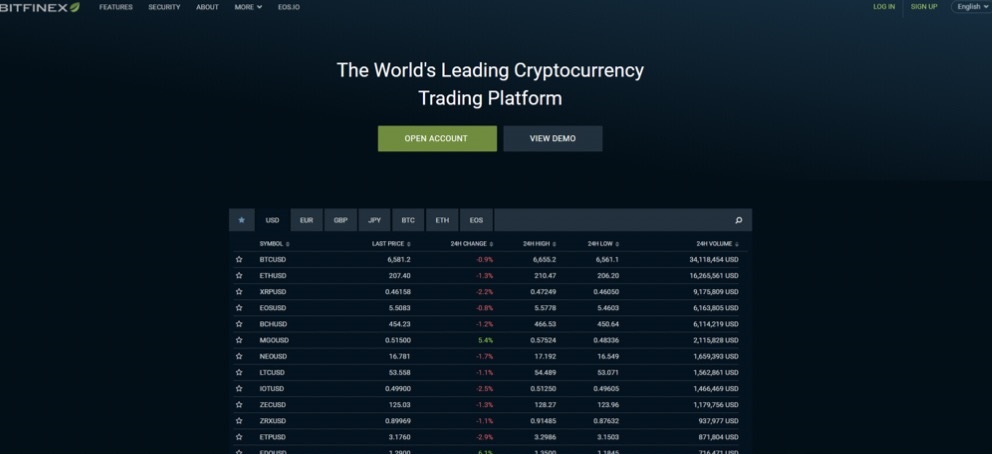
Step 2: Select all “I understand” boxes, then scroll down and click “Proceed”.
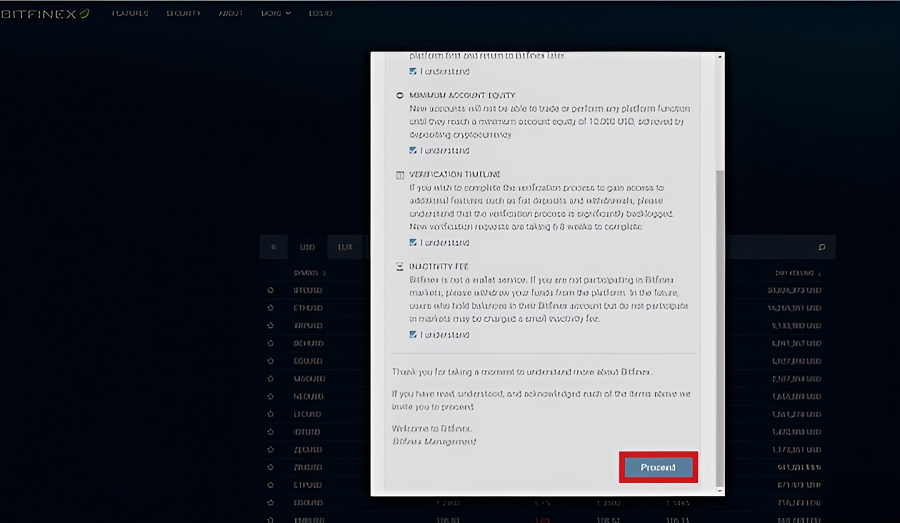
Step 3: Fill in all information then click “Open Account”.
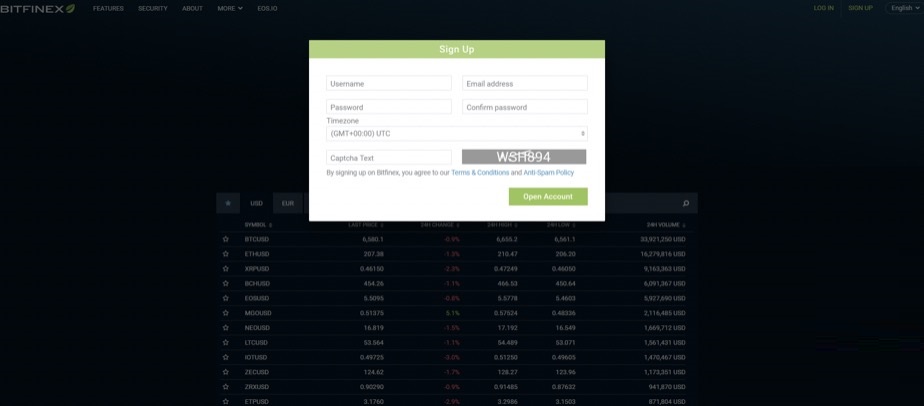
Step 4: Access your email and click “CONFIRM EMAIL ADDRESS” to verify, then return to Bitfinex and login your account.
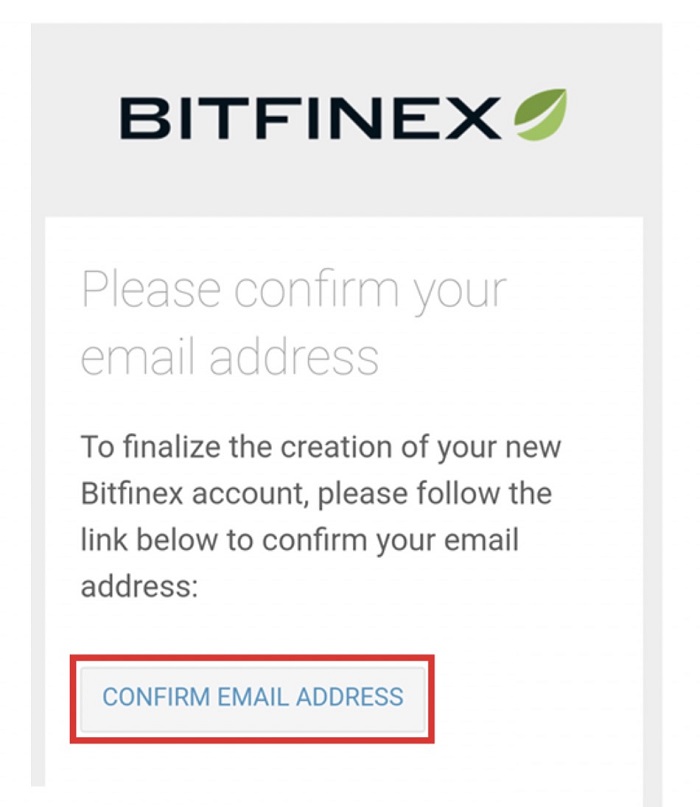
Verify Bitfinex account
Step 1: Sign into your Bitfinex account. Next, scroll down to the left corner of the home page and click on “Verification.”
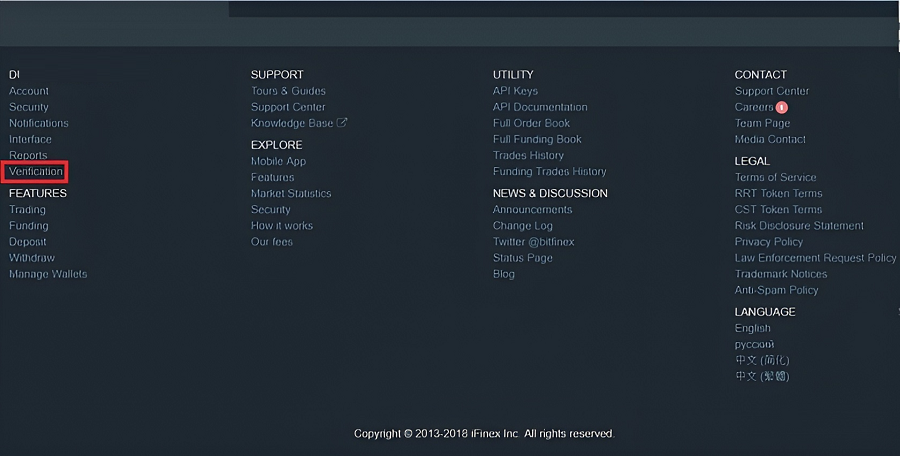
Step 2: To start the account verification process, choose “Begin Verification.”
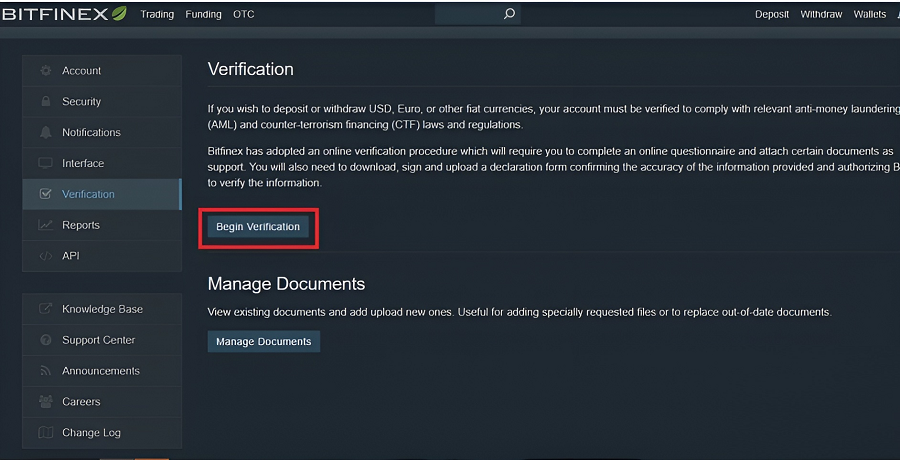
Step 3: Select the appropriate account type: “Individual account”/ “Corporate account” (business account). After choosing your nationality and checking six verification reasons, click “Continue” to move forward.
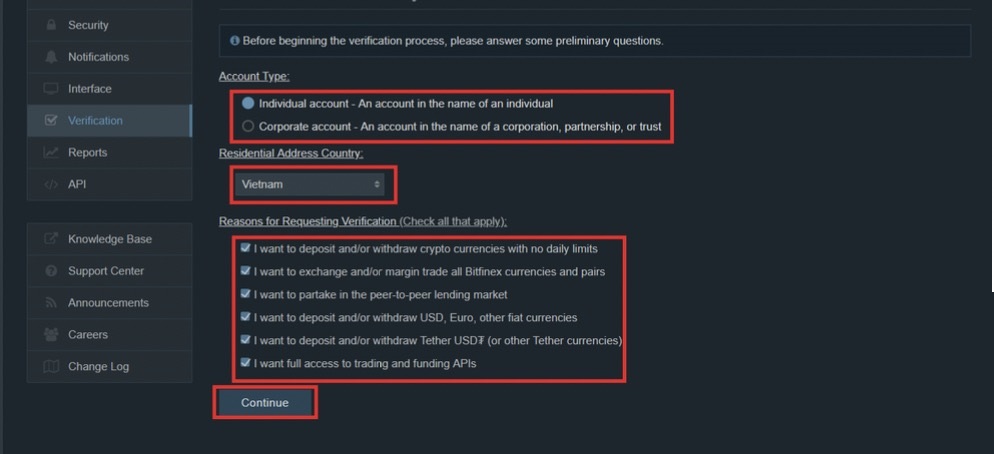
Step 4: Select the account type you just registered and click “Continue to Individual/Corporate Verification”.
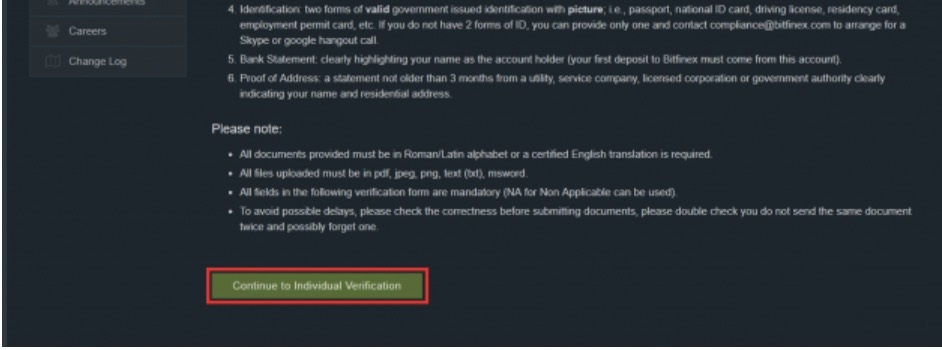
Step 5: Complete all 5 requirements of the verification procedure, including:
- Name and contact information: provide full name and perform direct phone verification.
- Address: enter the address information recorded in the hometown section on your ID card.
- Personal information: Use original front and back ID card or passport photos, selfies, and other relevant documentation to accurately authenticate information.
- Finance: provides financial resources capabilities to confirm your capacity for investing.
- Details regarding the account holder: download the authentication form, complete the information, and upload.
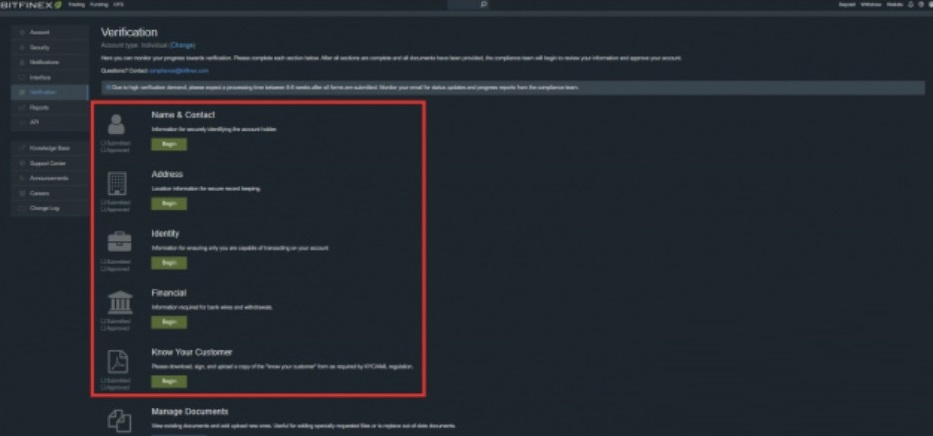
You can trade on Bitfinex once these verification requirements are finished. Because the verification process takes quite a long time, up to a week or even half a month, please ensure that all the information you submit is true for the process to be finalized.
Install 2FA security on Bitfinex
Step 1: Sign into your Bitfinex account, scroll down to the left corner of the home page and click on “Security.”
Step 2: Select “Two-Factor Authentication.”
Step 3: Select “SETUP” in the Google Authenticator section. Bitfinex offers three distinct security methods; however, Google Authenticator is the most recommended option.
Step 4: Download the Google Authenticator app to your phone, scan the Bitfinex QR code then enter the 2FA token on your phone, click “ENABLE” to complete the process.
Steps to create a Bitcoin/Altcoin wallet on Bitfinex
Step 1: Access your Bitfinex account, choose “Transfer,” and then click “Deposit.” After that, select the coin you want to create a wallet (suppose to create a Bitcoin wallet).

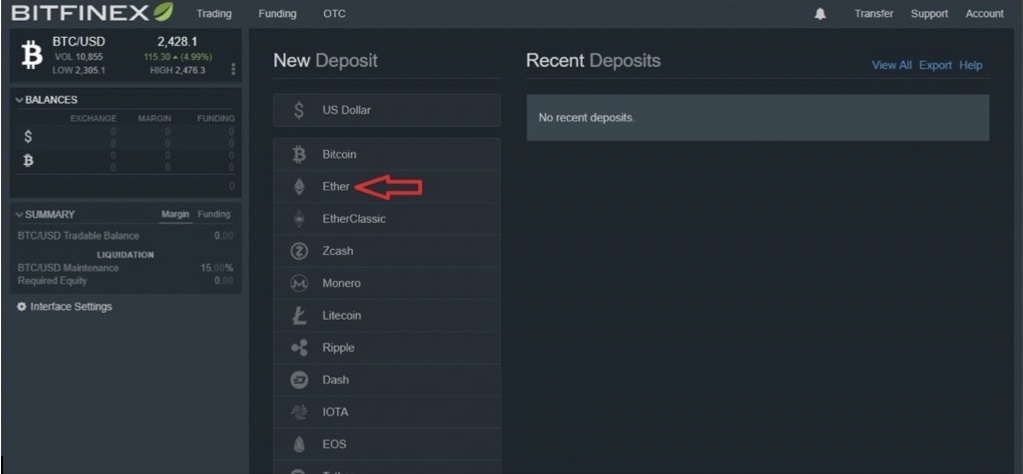
Step 2: Choose “Click to generate address”.
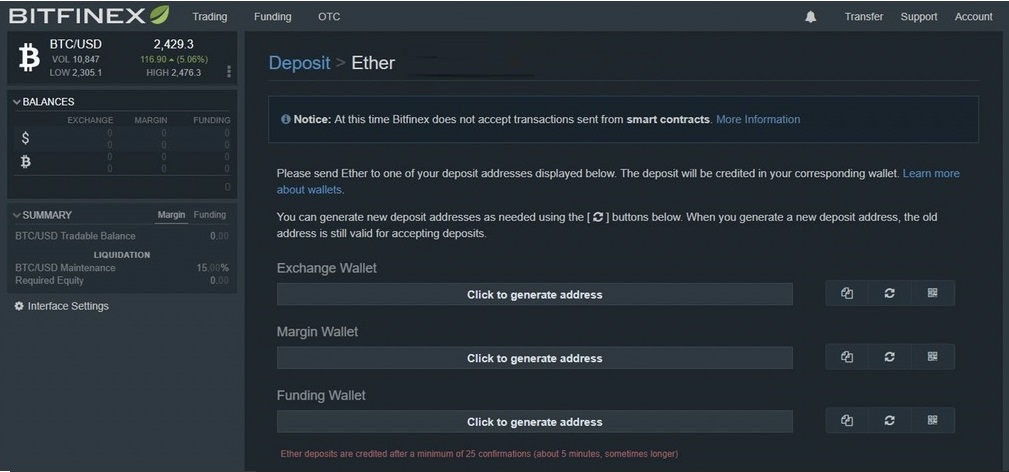
Note: Do not press the refresh button until you have finished transferring the desired coin.
Trading on Bitfinex
Step 1: Select the coin you want to trade in the “BALANCES” section.
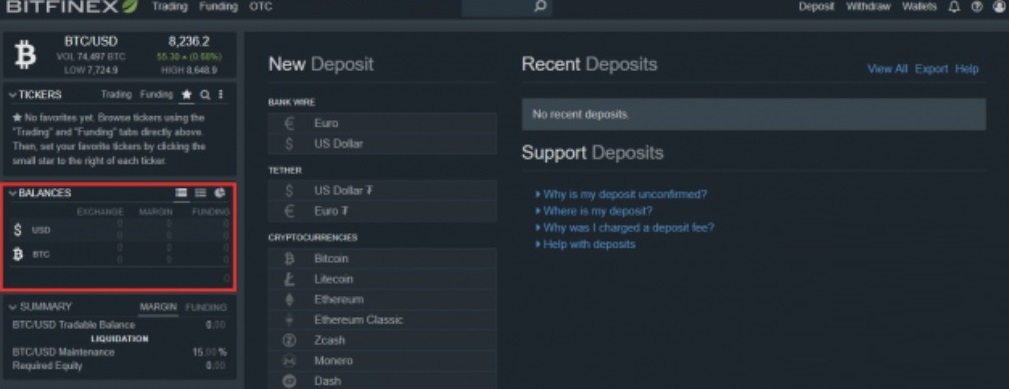
Step 2: Enter the quantity of coin you wish to buy or sell in the Order form section, then click the “Exchange Buy” or “Exchange Sell” box to select the buy or sell order.
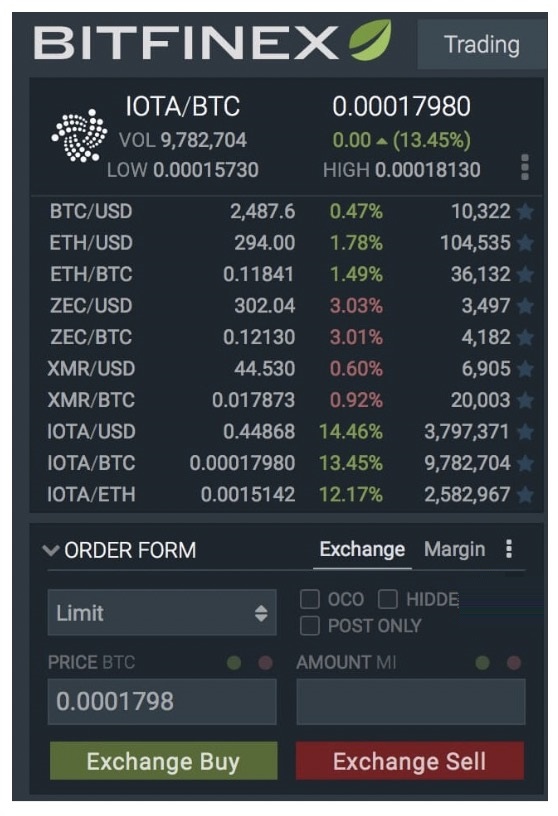
How to contact Bitfinex support in case of an issue?
If you have any questions or concerns, you can reach Bitfinex by visiting their support page at https://www.bitfinex.com/support.
You can click on the “Contact Support” section to send Bitfinex a support request or submit your questions in the “Ask a Question” section.
Additionally, by clicking this link, you can find solutions to other Bitfinex issues.
Betomon is a website that reviews, analyzes and knowledge shares about safe and stable financial investment projects on the theme of crypto forex blockchain… Projects to make money online for free
Visit the website betomon.com or register to receive the latest information here.




